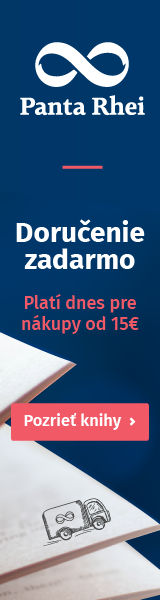A | B | C | D | E | F | G | H | CH | I | J | K | L | M | N | O | P | Q | R | S | T | U | V | W | X | Y | Z | 0 | 1 | 2 | 3 | 4 | 5 | 6 | 7 | 8 | 9



QWERTY (/ˈkwɜːrti/ KWUR-tee) is a keyboard layout for Latin-script alphabets. The name comes from the order of the first six keys on the top letter row of the keyboard: QWERTY. The QWERTY design is based on a layout included in the Sholes and Glidden typewriter sold via E. Remington and Sons from 1874. QWERTY became popular with the success of the Remington No. 2 of 1878 and remains in ubiquitous use.
History

The QWERTY layout was devised and created in the early 1870s by Christopher Latham Sholes, a newspaper editor and printer who lived in Kenosha, Wisconsin. In October 1867, Sholes filed a patent application for his early writing machine he developed with the assistance of his friends Carlos Glidden and Samuel W. Soulé.[1]
The first model constructed by Sholes used a piano-like keyboard with two rows of characters arranged alphabetically as shown below:[1]
- 3 5 7 9 N O P Q R S T U V W X Y Z 2 4 6 8 . A B C D E F G H I J K L M
Sholes struggled for the next five years to perfect his invention, making many trial-and-error rearrangements of the original machine's alphabetical key arrangement. The study of bigram (letter-pair) frequency by educator Amos Densmore, brother of the financial backer James Densmore, is believed to have influenced the array of letters, although this contribution has been called into question.[2]: 170 Others suggest instead that the letter groupings evolved from telegraph operators' feedback.[2]: 163
In November 1868 he changed the arrangement of the latter half of the alphabet, N to Z, right-to-left.[3]: 12–20 In April 1870 he arrived at a four-row, upper case keyboard approaching the modern QWERTY standard, moving six vowel letters, A, E, I, O, U, and Y, to the upper row as follows:[3]: 24–25
2 3 4 5 6 7 8 9 - A E I . ? Y U O , B C D F G H J K L M Z X W V T S R Q P N
In 1873 Sholes's backer, James Densmore, successfully sold the manufacturing rights for the Sholes & Glidden Type-Writer to E. Remington and Sons. The keyboard layout was finalized within a few months by Remington's mechanics and was ultimately presented:[2]: 161–174
2 3 4 5 6 7 8 9 - , Q W E . T Y I U O P Z S D F G H J K L M A X & C V B N ? ; R
After they purchased the device, Remington made several adjustments, creating a keyboard with essentially the modern QWERTY layout. These adjustments included placing the "R" key in the place previously allotted to the period key. Apocryphal claims that this change was made to let salesmen impress customers by pecking out the brand name "TYPE WRITER QUOTE" from one keyboard row is not formally substantiated.[2] Vestiges of the original alphabetical layout remained in the "home row" sequence DFGHJKL.[4]
The modern ANSI layout is:
1 2 3 4 5 6 7 8 9 0 - = Q W E R T Y U I O P \ A S D F G H J K L ; ' Z X C V B N M , . /

The QWERTY layout became popular with the success of the Remington No. 2 of 1878, the first typewriter to include both upper and lower case letters, using a ⇧ Shift key.
One popular but possibly apocryphal[2]: 162 explanation for the QWERTY arrangement is that it was designed to reduce the likelihood of internal clashing of typebars by placing commonly used combinations of letters farther from each other inside the machine.[5]
Differences from modern layout
Substituting characters

The QWERTY layout depicted in Sholes's 1878 patent is slightly different from the modern layout, most notably in the absence of the numerals 0 and 1, with each of the remaining numerals shifted one position to the left of their modern counterparts. The letter M is located at the end of the third row to the right of the letter L rather than on the fourth row to the right of the N, the letters X and C are reversed, and most punctuation marks are in different positions or are missing entirely.[6] 0 and 1 were omitted to simplify the design and reduce the manufacturing and maintenance costs; they were chosen specifically because they were "redundant" and could be recreated using other keys. Typists who learned on these machines learned the habit of using the uppercase letter I (or lowercase letter L) for the digit one, and the uppercase O for the zero.[7]
The 0 key was added and standardized in its modern position early in the history of the typewriter, but the 1 and exclamation point were left off some typewriter keyboards into the 1970s.[8]
Combined characters
In early designs, some characters were produced by printing two symbols with the carriage in the same position. For instance, the exclamation point, which shares a key with the numeral 1 on post-mechanical keyboards, could be reproduced by using a three-stroke combination of an apostrophe, a backspace, and a period. A semicolon (;) was produced by printing a comma (,) over a colon (:). As the backspace key is slow in simple mechanical typewriters (the carriage was heavy and optimized to move in the opposite direction), a more professional approach was to block the carriage by pressing and holding the space bar while printing all characters that needed to be in a shared position. To make this possible, the carriage was designed to advance only after releasing the space bar.
In the era of mechanical typewriters, combined characters such as é and õ were created by the use of dead keys for the diacritics (′, ~), which did not move the paper forward. Thus the ′ and e would be printed at the same location on the paper, creating é.
Contemporaneous alternatives

There were no particular technological requirements for the QWERTY layout,[2] since at the time there were ways to make a typewriter without the "up-stroke" typebar mechanism that had required it to be devised. Not only were there rival machines with "down-stroke" and "front stroke" positions that gave a visible printing point, the problem of typebar clashes could be circumvented completely: examples include Thomas Edison's 1872 electric print-wheel device which later became the basis for Teletype machines; Lucien Stephen Crandall's typewriter (the second to come onto the American market in 1883) whose type was arranged on a cylindrical sleeve; the Hammond typewriter of 1885 which used a semi-circular "type-shuttle" of hardened rubber (later light metal); and the Blickensderfer typewriter of 1893 which used a type wheel. The early Blickensderfer's "Ideal" keyboard was also non-QWERTY, instead having the sequence "DHIATENSOR" in the home row, these 10 letters being capable of composing 70% of the words in the English language.[9]
Properties
Alternating hands while typing is a desirable trait in a keyboard design. While one hand types a letter, the other hand can prepare to type the next letter, making the process faster and more efficient. In the QWERTY layout many more words can be spelled using only the left hand than the right hand. Thousands of English words can be spelled using only the left hand, while only a couple of hundred words can be typed using only the right hand[10] (the three most frequent letters in the English language, ETA, are all typed with the left hand). In addition, more typing strokes are done with the left hand in the QWERTY layout. This is helpful for left-handed people but disadvantageous for right-handed people.
Contrary to popular belief, the QWERTY layout was not designed to slow the typist down,[2]: 162 but rather to speed up typing. Indeed, there is evidence that, aside from the issue of jamming, placing often-used keys farther apart increases typing speed, because it encourages alternation between the hands.[11] (On the other hand, in the German keyboard the Z has been moved between the T and the U to help type the frequent digraphs TZ and ZU in that language.) Almost every word in the English language contains at least one vowel letter, but on the QWERTY keyboard only the vowel letter A is on the home row, which requires the typist's fingers to leave the home row for most words.
A feature much less commented on than the order of the keys is that the keys do not form a rectangular grid, but rather each column slants diagonally. This is because of the mechanical linkages – each key is attached to a lever, and hence the offset prevents the levers from running into each other – and has been retained in most electronic keyboards. Some keyboards, such as the Kinesis or TypeMatrix, retain the QWERTY layout but arrange the keys in vertical columns, to reduce unnecessary lateral finger motion.[12][13]
Computer keyboards

The first computer terminals such as the Teletype were typewriters that could produce and be controlled by various computer codes. These used the QWERTY layouts and added keys such as escape Esc which had special meanings to computers. Later keyboards added function keys and arrow keys. Since the standardization of personal computers and Windows after the 1980s, most full-sized computer keyboards have followed this standard (see drawing at right). This layout has a separate numeric keypad for data entry at the right, 12 function keys across the top, and a cursor section to the right and center with keys for Insert, Delete, Home, End, Page Up, and Page Down with cursor arrows in an inverted-T shape.[14]
Diacritical marks
QWERTY was designed for English, a language with accents ('diacritics') appearing only in a few words of foreign origin. The standard US keyboard has no provision for these at all; the need was later met by the so-called "US-International" keyboard mapping, which uses "dead keys" to type accents without having to add more physical keys. (The same principle is used in the standard US keyboard layout for macOS, but in a different way). Most European (including UK) keyboards for PCs have an AltGr key ('Alternative Graphics' key,[a] replaces the right Alt key) that enables easy access to the most common diacritics used in the territory where sold. For example, default keyboard mapping for the UK/Ireland keyboard has the diacritics used in Irish but these are rarely printed on the keys; but to type the accents used in Welsh and Scots Gaelic requires the use of a "UK Extended" keyboard mapping and the dead key or compose key method. This arrangement applies to Windows, ChromeOS and Linux; macOS computers have different techniques. The US International and UK Extended mappings provide many of the diacritics needed for students of other European languages.
Other keys and characters
Specific language variants
This article or section may need to be cleaned up or summarized because it has been split from/to List of QWERTY keyboard language variants. |
Minor changes to the arrangement are made for other languages. There are a large number of different keyboard layouts used for different languages written in Latin script. They can be divided into three main families according to where the Q, A, Z, M, and Y keys are placed on the keyboard. These are usually named after the first six letters, for example this QWERTY layout and the AZERTY layout.
In this section you will also find keyboard layouts that include some additional symbols of other languages. But they are different from layouts that were designed with the goal to be usable for multiple languages (see Multilingual variants).
The following sections give general descriptions of QWERTY keyboard variants along with details specific to certain operating systems. The emphasis is on Microsoft Windows.
English
Canada

English-speaking Canadians have traditionally used the same keyboard layout as in the United States, unless they are in a position where they have to write French on a regular basis. French-speaking Canadians respectively have favoured the Canadian French keyboard layout (see French (Canada), below).
The CSA keyboard is the official multilingual keyboard layout of Canada.[15][16]
United Kingdom


The United Kingdom and Ireland[b] use a keyboard layout based on the 48-key version defined in the (now withdrawn) British Standard BS 4822.[17] It is very similar to that of the United States, but has an AltGr key and a larger ↵ Enter key, includes £ and € signs and some rarely used EBCDIC symbols (¬, ¦), and uses different positions for the characters @, ", #, ~, \, and |.
The BS 4822:1994 standard did not make any use of the AltGr key and lacked support for any non-ASCII characters other than ¬ and £. It also assigned a key for the non-ASCII character broken bar ¦, but lacked one for the far more commonly used ASCII character vertical bar |. It also lacked support for various diacritics used in the Welsh alphabet, and the Scots Gaelic alphabet; and also is missing the letter yogh, ȝ, used very rarely in the Scots language. Therefore, various manufacturers have modified or extended the BS 4822 standard:
- The B00 key (left of Z), shifted, results in vertical bar | on some systems (e.g. Windows UK/Ireland keyboard layout and Linux/X11 UK/Ireland keyboard layout), rather than the broken bar ¦ assigned by BS 4822 and provided in some systems (e.g. IBM OS/2 UK166 keyboard layout)
- The E00 key (left of 1) with AltGr provides either vertical bar | (OS/2's UK166 keyboard layout, Linux/X11 UK keyboard layout) or broken bar ¦ (Microsoft Windows UK/Ireland keyboard layout)
Support for the diacritics needed for Scots Gaelic and Welsh was added to Windows and ChromeOS using a "UK-extended" setting (see below); Linux and X11 systems have an explicit or reassigned Compose key for this purpose.
UK Apple keyboard

The British version of the Apple Keyboard does not use the standard UK layout. Instead, some older versions have the US layout (see below) with a few differences: the £ sign is reached by ⇧ Shift+3 and the # sign by ⌥ Option+3, the opposite to the US layout. The € is also present and is typed with ⌥ Option+2. Umlauts are reached by typing ⌥ Option+U and then the vowel, and ß is reached by typing ⌥ Option+S.
Newer Apple "British" keyboards use a layout that is relatively unlike either the US or traditional UK keyboard. It uses an elongated return key, a shortened left ⇧ Shift with ` and ~ in the newly created position, and in the upper left of the keyboard are § and ± instead of the traditional EBCDIC codes. The middle-row key that fits inside the return key has \ and Pipe symbol.
United States

The arrangement of the character input keys and the ⇧ Shift keys contained in this layout is specified in the US national standard ANSI-INCITS 154-1988 (R1999) (formerly ANSI X3.154-1988 (R1999)),[18] where this layout is called "ASCII keyboard". The complete US keyboard layout, as it is usually found, also contains the usual function keys in accordance with the international standard ISO/IEC 9995-2, although this is not explicitly required by the US American national standard.
US keyboards are used not only in the United States, but also in many other English-speaking places, (except UK and Ireland), including India, Australia, Anglophone Canada, Hong Kong, New Zealand, South Africa, Malaysia, Singapore, Philippines, and Indonesia that uses the same 26-letter alphabets as English. In many other English-speaking jurisdictions (e.g., Canada, Australia, the Caribbean nations, Hong Kong, Malaysia, India, Pakistan, Bangladesh, Singapore, New Zealand, and South Africa), local spelling sometimes conforms more closely to British English usage, although these nations decided to use a US English keyboard layout. Until Windows 8 and later versions, when Microsoft separated the settings, this had the undesirable side effect of also setting the language to US English, rather than the local orthography.
The US keyboard layout has a second Alt instead of the AltGr key and does not use any dead keys; this makes it inefficient for all but a handful of languages. On the other hand, the US keyboard layout (or the similar UK layout) is occasionally used by programmers in countries where the keys for Zdroj:https://en.wikipedia.org?pojem=QWERTY
Text je dostupný za podmienok Creative Commons Attribution/Share-Alike License 3.0 Unported; prípadne za ďalších podmienok. Podrobnejšie informácie nájdete na stránke Podmienky použitia.
Antropológia
Aplikované vedy
Bibliometria
Dejiny vedy
Encyklopédie
Filozofia vedy
Forenzné vedy
Humanitné vedy
Knižničná veda
Kryogenika
Kryptológia
Kulturológia
Literárna veda
Medzidisciplinárne oblasti
Metódy kvantitatívnej analýzy
Metavedy
Metodika
Text je dostupný za podmienok Creative
Commons Attribution/Share-Alike License 3.0 Unported; prípadne za ďalších
podmienok.
Podrobnejšie informácie nájdete na stránke Podmienky
použitia.
www.astronomia.sk | www.biologia.sk | www.botanika.sk | www.dejiny.sk | www.economy.sk | www.elektrotechnika.sk | www.estetika.sk | www.farmakologia.sk | www.filozofia.sk | Fyzika | www.futurologia.sk | www.genetika.sk | www.chemia.sk | www.lingvistika.sk | www.politologia.sk | www.psychologia.sk | www.sexuologia.sk | www.sociologia.sk | www.veda.sk I www.zoologia.sk