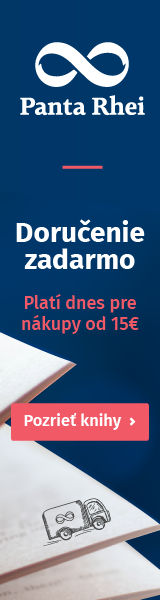A | B | C | D | E | F | G | H | CH | I | J | K | L | M | N | O | P | Q | R | S | T | U | V | W | X | Y | Z | 0 | 1 | 2 | 3 | 4 | 5 | 6 | 7 | 8 | 9
| Part of a series of articles on |
| Windows 10 |
|---|
| Siblings |
| Related |
Windows 10 Mobile is a discontinued mobile operating system developed by Microsoft. It was released to manufacturing on November 20, 2015, and was made generally available on March 17, 2016. In October 2017, Microsoft announced that it would pause the active development of Windows 10 Mobile, and future development will be limited to maintenance releases and security patches. The last feature update is the Fall Creators Update. The last version of Windows 10 Mobile reached the end of life on January 14, 2020. Development for Windows 10 Mobile has completely ceased since then.
Version history
Version 1511 (November Update)
Windows 10 Mobile November Update, also known as version 1511 and codenamed "Threshold 2", is the first major update to Windows 10 Mobile and the only one in a series of updates under the "Threshold" codenames. It carries the build number 10.0.10586. It was released to the public on November 12, 2015.
The update reached end of service on January 9, 2018.[1]
| Preview versions of Windows 10, version 1511 | ||
|---|---|---|
| Version | Release date(s) | Highlights |
| 9941.12498[2][3] | Fast and slow ring: February 12, 2015 |
This is the first public Windows 10 mobile pre-release build. It includes various changes from the operating system's predecessor, Windows Phone 8.1. The changes include an updated Start Screen where the wallpaper is displayed behind translucent tiles rather than within them and Live Tiles that can has a new tall size option for apps that support it. This feature would be removed in subsequent builds.[4] Further changes to the Start screen includes app list redesigned with wallpaper as background, recent installed apps being shown at top, and the ability to search for apps though a prominent search box rather than a search button.[5][6] Other changes include changes to the general user experience, including the ability to expand notifications, actionable notifications,[7] Action Center with additional settings toggles and same design across Windows 10 devices. The keyboard has been updated to contains virtual pointing stick for text selection and a voice input button.[5] With this build, notifications can be synchronized between other Windows 10 devices. Furthermore, pressing and holding on any toggle in Action Center takes the user to respective settings of that option[8] When shutting down the device the OS displays a reminder of coming calendar events on screen[4][6][9] Security features for this build include device encryption option. New apps included in this build include a new file explorer app,[10] an Alarms app, adding world clock, timer, and stopwatch modes,[11] and a calculator app with a built in unit converter,[12] The web browser rendering engine of Microsoft Edge is hosted in Internet Explorer, with the intention of Internet Explorer being replaced by Microsoft Edge in later builds.[13] The system's default camera app is now an updated version of the Lumia Camera app. Other apps include the photos app with OneDrive synchronization, collections and automatic photo enhancements, and the universal Sound recording app. The operating system also introduces the universal Settings app ported from the PC version.[4][6] |
| 10.0.10051 | ||
| 10.0.10052[14][15][16] | Fast ring: April 21, 2015 |
|
| 10.0.10136[17][18] | Fast ring: June 16, 2015 |
Microsoft introduces the Reachability feature for 5" devices and above, allowing users to press and hold the Windows button for entire screen to slide down fore easier reach topmost UI elements. Battery Saver now displays detailed information on an application's battery usage concerning lighting up the screen, running the processor or transferring data[19] The settings app offers Split-view when in landscape mode on higher-res displays, offering a UI almost identical to that on the PC[20] "Project Spartan" web browser adds the following features: InPrivate mode, secure sites – marked with a badge, full-screen videos, a "Save as" option for web images to convert files into .png or .jpg images [21] (in later betas, and released Windows 10, this app is branded as Microsoft Edge) Other changes include 3G only setting for highest connection speed, more improvements to Cortana, the ability enable and disable OneDrive backups for individual applications, Digital video stabilization, and VPN Point to Point Tunnelling Protocol (PPTP) and Secure Socket Tunnelling Protocol (SSTP). This build also has several minor UI changes, including the All Apps letter 'jump' buttons are ALL CAPS instead of lower case, search box replacing the search button at the top of the all apps list Internet Explorer Mobile is removed from this build. |
| 10.0.10149[22] [23] |
Fast ring: June 25, 2015 Slow ring: July 8, 2015 |
"Project Spartan" is now branded as Microsoft Edge. Microsoft Edge gained option to view a website as "desktop" or "mobile". The browser's address bar moved to bottom of the screen This build brings updated icons and visuals (including visual controls). Flashlight toggle is added as a quick action in the Action Center.[24] Quiet hours now has to be enabled from Cortana's notebook. Option for hiding notification panes on the lockscreen has been added. Finally, download limit on 3G networks removed. The Photos app now shows albums (Camera roll, screenshots, saved photos);it also gained support for opening .gif files. Automatic camera roll back up is now enabled from the OneDrive application. The built-in camera application now supports Face detection[25] This build also adds support for HTTP Live Streaming. |
| 10.0.10166 | Fast ring: July 10, 2015 Slow ring: |
This build finally removes the legacy Windows Phone 8.1 app store leaving only the Windows 10 version of the store app. Consequently, the Windows 10 store app loses the beta label. |
| Version | Release date(s) | Highlights |
| Public versions of Windows 10, version 1511 | ||
|---|---|---|
| Version | Release date(s) | Highlights |
| 10.0.10586 Version 1511 [29][30] |
Fast ring: November 5, 2015 Slow ring: Public release: |
This is the first Released to Manufacturing (RTM) build of Windows 10. It was released to device manufacturers to be preloaded on their devices. In this build BitLocker adds support for XTS-AES encryption algorithm.[31] Other security related features include Enhanced Credential Guard.[32] In the Settings app, under Privacy, Call History and Email are now included.[33] Starting with this build, Windows Spotlight is available on the Windows 10 Pro edition. |
| 10.0.10586.11 | Fast, slow ring and public release: November 18, 2015 |
|
| 10.0.10586.29 | Fast, slow ring and public release: December 8, 2015 |
|
| 10.0.10586.36 | Fast, slow ring and public release: December 17, 2015 |
|
| 10.0.10586.63 | Slow ring and public release: January 12, 2016 |
|
| 10.0.10586.71 | Slow ring and public release: January 27, 2016 |
|
| 10.0.10586.107 | Fast, slow ring and public release: November 24, 2015[46][47][48] |
|
| 10.0.10586.122 | Slow ring, release preview and public release: March 2, 2016 |
|
| 10.0.10586.164 | Slow ring, release preview and public release: March 8, 2016 |
|
| 10.0.10586.218 | Release preview and public release: April 12, 2016 |
|
| 10.0.10586.242 | Release preview: April 27, 2016 |
This cumulative update brings improved UI for tracking data under Networking and Wireless > Data Usage in the Settings app. |
| 10.0.10586.318 | Release preview and public release: May 10, 2016 |
This update enables UWP games and apps to unlock framerate. This will allow UWP games to disable V-Sync and enable the use of third party features such as G-Sync and Freesync.[62][63] |
| 10.0.10586.338 | Release preview: May 31, 2016 |
|
| 10.0.10586.420 | Release preview and public release: June 14, 2016 |
|
| 10.0.10586.456 | Release preview: June 29, 2016 |
|
| 10.0.10586.494 | Release preview and public release: July 12, 2016 |
|
| 10.0.10586.545 | Release preview and public release: August 9, 2016 |
|
| 10.0.10586.682 | Release preview and public release: November 14, 2016 |
|
| Version | Release date(s) | Highlights |
Version 1607 (Anniversary Update)
Windows 10 Mobile Anniversary Update, also known as version 1607 and codenamed "Redstone 1",[70][71][72][73] is the second major update to Windows 10 Mobile and the first in a series of updates under the "Redstone" codenames.[72][74][75] It carries the build number 10.0.14393. The first preview was released on February 19, 2016. It was released to the public on August 16, 2016.[76][77]
The update reached end of service after the release of build 14393.2551 on October 9, 2018.[78]
| Preview versions of Windows 10, version 1607 | ||
|---|---|---|
| Version | Release date(s) | Highlights |
| 10.0.14267 [79] |
Fast ring: February 19, 2016 |
|
| 10.0.14267.1004 [80] |
Fast ring: February 24, 2016 |
|
| 10.0.14283 [81] |
Fast ring: March 10, 2016 |
|
| 10.0.14291 [82] |
Fast ring: March 17, 2016 |
|
| 10.0.14295 [83] |
Fast ring: March 25, 2016 Slow ring: |
|
| 10.0.14322 [84] |
Fast ring: April 14, 2016 |
|
| 10.0.14327 [85] |
Fast ring: April 20, 2016 |
|
| 10.0.14328 [86] |
Fast ring: April 22, 2016 |
|
| 10.0.14332 [87] |
Fast ring: April 26, 2016 |
|
| 10.0.14342 [88] |
Fast ring: May 16, 2016 Slow ring: |
|
| 10.0.14356 [89] |
Fast ring: June 1, 2016 |
|
| 10.0.14361 [90] |
Fast ring: June 8, 2016 |
|
| 10.0.14364 [91] |
Fast ring: June 14, 2016 |
|
| 10.0.14367 [92] |
Fast ring: June 16, 2016 Slow ring: |
|
| 10.0.14371 [93] |
Fast ring: June 21, 2016 |
|
| 10.0.14372 [94] |
Fast ring: June 23, 2016 Slow ring: |
|
| 10.0.14376 [95] |
Fast ring: June 28, 2016 |
|
| 10.0.14379 [96] |
Fast ring: June 30, 2016 |
|
| 10.0.14383 [97] |
Fast ring: July 7, 2016 |
|
| 10.0.14385 [98] |
Fast ring: July 9, 2016 |
|
| 10.0.14388 [99] |
Fast ring: July 12, 2016 Slow ring: |
|
| 10.0.14390 [100] |
Fast ring: July 15, 2016 |
|
| Version | Release date(s) | Highlights |
| Public versions of Windows 10, version 1607 | ||
|---|---|---|
| Version | Release date(s) | Highlights |
| 10.0.14393 [101] |
Fast ring: July 18, 2016 Slow ring: |
|
| 10.0.14393.3 [102] |
Fast and slow ring: July 22, 2016 |
|
| 10.0.14393.5 [103][104] |
Fast ring: July 25, 2016 Slow ring and release preview: |
|
| 10.0.14393.67 Version 1607 [105][106][76] |
Fast, slow ring and release preview: August 9, 2016 Public release: |
|
| 10.0.14393.82 [107] |
Release preview: August 23, 2016 |
|
| 10.0.14393.103 [108] |
Slow ring and release preview: August 25, 2016 |
|
| 10.0.14393.105 [109][110] |
Slow ring and Release preview: September 7, 2016 |
|
| 10.0.14393.187 [111][112] |
Slow ring and release preview: September 14, 2016 |
|
| 10.0.14393.189 [111][113] |
Public release: September 15, 2016 |
|
| 10.0.14393.221 [114] |
Slow ring and release preview: September 26, 2016 |
|
| 10.0.14393.321 [115] |
Slow ring, release preview and public release: October 11, 2016 |
|
| 10.0.14393.351 [116][117] |
Slow ring and release preview: October 20, 2016 |
|
| 10.0.14393.448 [118] |
Slow ring, release preview and public release: November 9, 2016 |
|
| 10.0.14393.479 [119][120] |
Release preview: November 29, 2016 |
|
| 10.0.14393.576 [121] |
Release preview and public release: December 13, 2016 |
|
| 10.0.14393.594 [122] |
Release preview: January 4, 2017 |
|
| 10.0.14393.726 [123][124] |
Release preview: January 24, 2017 |
|
| 10.0.14393.953 [125] |
Release preview and public release: March 14, 2017 |
|
| 10.0.14393.1066 [126] |
Release preview and public release: April 11, 2017 |
|
| 10.0.14393.1198 [127] |
Public release: May 9, 2017 |
|
| 10.0.14393.1358 [128] |
Public release: June 13, 2017 |
|
| 10.0.14393.1378 [129] |
Public release: June 27, 2017 |
|
| 10.0.14393.1480 [130] |
Public release: July 11, 2017 |
|
| 10.0.14393.1593 [131] |
Public release: August 8, 2017 |
|
| 10.0.14393.1715 [132] |
Public release: September 12, 2017 |
|
| 10.0.14393.1770 [133] |
Public release: October 10, 2017 |
|
| 10.0.14393.1884 [134] |
Public release: November 14, 2017 |
|
| 10.0.14393.1944 [135] |
Public release: December 12, 2017 |
|
| 10.0.14393.2007 [136] |
Public release: January 3, 2018 |
|
| 10.0.14393.2068 [137] |
Public release: February 13, 2018 |
|
| 10.0.14393.2126 [138] |
Public release: March 20, 2018 |
|
| 10.0.14393.2189 [139] |
Public release: April 10, 2018 |
|
| 10.0.14393.2248 [140] |
Public release: May 8, 2018 |
|
| 10.0.14393.2318 [141] |
Public release: June 12, 2018 |
|
| 10.0.14393.2363 [142] |
Public release: July 10, 2018 |
|
| 10.0.14393.2431 [143] |
Public release: August 14, 2018 |
|
| 10.0.14393.2551 [144] |
Public release: October 9, 2018 |
|
| Version | Release date(s) | Highlights |
Version 1703 (Creators Update)
Windows 10 Mobile Creators Update[145] also known as version 1703 and codenamed "Redstone 2",[146] is the third major update to Windows 10 Mobile and the second in a series of updates under the "Redstone" codenames.[147] It carries the build number 10.0.15063. The first preview was released to Insiders on August 17, 2016. It was released to the public on April 25, 2017.
The update reached end of service after the release of build 15063.1868 on June 11, 2019.[148]