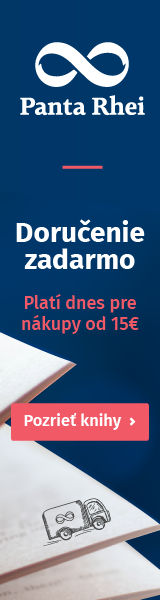A | B | C | D | E | F | G | H | CH | I | J | K | L | M | N | O | P | Q | R | S | T | U | V | W | X | Y | Z | 0 | 1 | 2 | 3 | 4 | 5 | 6 | 7 | 8 | 9

- Micro-B plug
- Proprietary UC-E6 connector used on many older Japanese cameras for both USB and analog AV output
- Mini-B plug
- Standard-A receptacle, non-compliant because USB does not allow extensions cables
- Standard-A plug
- Standard-B plug
The initial versions of the USB standard specified connectors that were easy to use and that would have acceptable life spans; revisions of the standard added smaller connectors useful for compact portable devices. Higher-speed development of the USB standard gave rise to another family of connectors to permit additional data paths. All versions of USB specify cable properties; version 3.x cables include additional data paths. The USB standard included power supply to peripheral devices; modern versions of the standard extend the power delivery limits for battery charging and devices requiring up to 240 watts. USB has been selected as the standard charging format for many mobile phones, reducing the proliferation of proprietary chargers.
Connectors

Unlike other data buses (such as Ethernet), USB connections are directed; a host device has "downstream" facing ports that connect to the "upstream" facing ports of devices. Only downstream facing ports provide power; this topology was chosen to easily prevent electrical overloads and damaged equipment. Thus, USB cables have different ends: A and B, with different physical connectors for each. Each format has a plug and receptacle defined for each of the A and B ends. A USB cable, by definition, has a plug on each end—one A (or C) and one B (or C)—and the corresponding receptacle is usually on a computer or electronic device. The mini and micro formats may connect to an AB receptacle, which accepts either an A or a B plug, that plug determining the behavior of the receptacle.
The three sizes of USB connectors are the default, or standard, format intended for desktop or portable equipment, the mini intended for mobile equipment, which was deprecated when it was replaced by the thinner micro size, all of which were deprecated in USB 3.2 in favor of Type-C. There are five speeds for USB data transfer: Low Speed, Full Speed, High Speed (from version 2.0 of the specification), SuperSpeed (from version 3.0), and SuperSpeed+ (from version 3.1). The modes have differing hardware and cabling requirements. USB devices have some choice of implemented modes, and USB version is not a reliable statement of implemented modes. Modes are identified by their names and icons, and the specification suggests that plugs and receptacles be color-coded (SuperSpeed is identified by blue).
Connector properties

The connectors the USB committee specifies support a number of USB's underlying goals, and reflect lessons learned from the many connectors the computer industry has used. The connector mounted on the host or device is called the receptacle, and the connector attached to the cable is called the plug.[1] The official USB specification documents also periodically define the term male to represent the plug, and female to represent the receptacle, though these uses are inconsistent with established definitions of connector gender.[2][clarification needed]
By design, it is difficult to insert a USB plug into its receptacle incorrectly. The USB specification requires that the cable plug and receptacle be marked so the user can recognize the proper orientation.[1] The USB-C plug however is reversible. USB cables and small USB devices are held in place by the gripping force from the receptacle, with no screws, clips, or thumb-turns as other connectors use.
The different A and B plugs prevent accidentally connecting two power sources. However, some of this directed topology is lost with the advent of multi-purpose USB connections (such as USB On-The-Go in smartphones, and USB-powered Wi-Fi routers), which require A-to-A, B-to-B, and sometimes Y/splitter cables. See the USB On-The-Go connectors section below for a more detailed summary description.
There are so-called cables with A plugs on both ends, which may be valid if the "cable" includes, for example, a USB host-to-host transfer device with two ports.[3] This is, by definition, a device with two logical B ports, each with a captive cable, not a cable with two A ends.
Durability
The standard connectors were designed to be more robust than many past connectors. This is because USB is hot-swappable, and the connectors would be used more frequently, and perhaps with less care, than previous connectors.
Standard USB has a minimum rated lifetime of 1,500 cycles of insertion and removal,[4] the Mini-USB receptacle increased this to 5,000 cycles,[4] and the newer Micro-USB[4] and USB-C receptacles are both designed for a minimum rated lifetime of 10,000 cycles of insertion and removal.[5] To accomplish this, a locking device was added and the leaf-spring was moved from the jack to the plug, so that the most-stressed part is on the cable side of the connection. This change was made so that the connector on the less expensive cable would bear the most wear.[4][page needed]
In standard USB, the electrical contacts in a USB connector are protected by an adjacent plastic tongue, and the entire connecting assembly is usually protected by an enclosing metal shell.[4]
The shell on the plug makes contact with the receptacle before any of the internal pins. The shell is typically grounded, to dissipate static electricity and to shield the wires within the connector.
Compatibility
The USB standard specifies tolerances for compliant USB connectors to minimize physical incompatibilities in connectors from different vendors. The USB specification also defines limits to the size of a connecting device in the area around its plug, so that adjacent ports are not blocked. Compliant devices must either fit within the size restrictions or support a compliant extension cable that does.
Pinouts
USB 2.0 uses two wires for power (VBUS and GND), and two for differential serial data signals. Mini and micro connectors have their GND connections moved from pin #4 to pin #5, while their pin #4 serves as an ID pin for the On-The-Go host/client identification.[6]
USB 3.0 provides two additional differential pairs (four wires, SSTx+, SSTx−, SSRx+ and SSRx−), providing full-duplex data transfers at SuperSpeed, which makes it similar to Serial ATA or single-lane PCI Express.

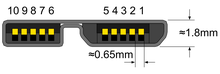
- Power (VBUS, 5 V)
- Data− (D−)
- Data+ (D+)
- ID (On-The-Go)
- GND
- SuperSpeed transmit− (SSTx−)
- SuperSpeed transmit+ (SSTx+)
- GND
- SuperSpeed receive− (SSRx−)
- SuperSpeed receive+ (SSRx+)
| Pin | Name | Wire color[a] | Description | |
|---|---|---|---|---|
| 1 | VBUS | Red or | Orange | +5 V |
| 2 | D− | White or | Gold | Data− |
| 3 | D+ | Green | Data+ | |
| 4 | GND | Black or | Blue | Ground |
| Pin | Name | Wire color[a] | Description |
|---|---|---|---|
| 1 | VBUS | Red | +5 V |
| 2 | D− | White | Data− |
| 3 | D+ | Green | Data+ |
| 4 | ID | No wire | On-The-Go ID distinguishes cable ends:
|
| 5 | GND | Black | Signal ground |
Colors


| Color | Location | Description | ||||||
|---|---|---|---|---|---|---|---|---|
| Black or white | Receptacles and plugs | Type-A or Type-B | ||||||
| Blue (Pantone 300C) | Receptacles and plugs | Type-A or Type-B, SuperSpeed | ||||||
| Teal blue | Receptacles and plugs | Type-A or Type-B, SuperSpeed+ | ||||||
| Green | Receptacles and plugs | Type-A or Type-B, Qualcomm Quick Charge (QC) | ||||||
| Purple | Plugs only | Type-A or Type-C, Huawei SuperCharge | ||||||
| Yellow or red | Receptacles only | High-current or sleep-and-charge | ||||||
| Orange | Receptacles only | High-retention connector, mostly used on industrial hardware | ||||||
USB ports and connectors are often color-coded to distinguish their different functions and USB versions. These colors are not part of the USB specification and can vary between manufacturers; for example, the USB 3.0 specification mandates appropriate color-coding while it only recommends blue inserts for Standard-A USB 3.0 connectors and plugs.[8]
Connector types
USB connector types multiplied as the specification progressed. The original USB specification detailed standard-A and standard-B plugs and receptacles. The connectors were different so that users could not connect one computer receptacle to another. The data pins in the standard plugs are recessed compared to the power pins so that the device can power up before establishing a data connection. Some devices operate in different modes depending on whether the data connection is made. Charging docks supply power and do not include a host device or data pins, allowing any capable USB device to charge or operate from a standard USB cable. Charging cables provide power connections, but not data. In a charge-only cable, the data wires are shorted at the device end, otherwise, the device may reject the charger as unsuitable.
Standard connectors

- The Type-A plug. This plug has an elongated rectangular cross-section, inserts into a Type-A receptacle on a downstream port on a USB host or hub, and carries both power and data. Captive cables on USB devices such as keyboards or mice terminate with a Type-A plug.
- The Type-B plug: This plug has a near square cross-section with the top exterior corners beveled. As part of a removable cable, it inserts into an upstream port on a device, such as a printer. On some devices, the Type-B receptacle has no data connections, being used solely for accepting power from the upstream device. This two-connector-type scheme (A/B) prevents a user from accidentally creating a loop.[9][10]
The maximum allowed cross-section of the overmold boot (which is part of the connector used for its handling) is 16 by 8 mm (0.63 by 0.31 in) for the Standard-A plug type, while for the Type-B it is 11.5 by 10.5 mm (0.45 by 0.41 in).[2]
Mini connectors

Mini-USB connectors were introduced together with USB 2.0 in April 2000, mostly used with smaller devices such as digital cameras, smartphones, and tablet computers. The Mini-A connector and the Mini-AB receptacle connector have been deprecated since May 2007.[11] Mini-B connectors are still supported, but are not On-The-Go-compliant;[12] the Mini-B USB connector was standard for transferring data to and from the early smartphones and PDAs. Both Mini-A and Mini-B plugs are approximately 3 by 7 mm (0.12 by 0.28 in). The Mini-AB receptacle accepts either a Mini-A or Mini-B plug.
Micro connectors
plug
plug
Micro-USB connectors, which were announced by the USB-IF on January 4, 2007,[13][14] have a similar width to Mini-USB, but approximately half the thickness, enabling their integration into thinner portable devices. The Micro-A connector is 6.85 by 1.8 mm (0.270 by 0.071 in) with a maximum overmold boot size of 11.7 by 8.5 mm (0.46 by 0.33 in), while the Micro-B connector is 6.85 by 1.8 mm (0.270 by 0.071 in) with a maximum overmold size of 10.6 by 8.5 mm (0.42 by 0.33 in).[7]
The thinner Micro-USB connectors were intended to replace the Mini connectors in devices manufactured since May 2007, including smartphones, personal digital assistants, and cameras.[15]
The Micro plug design is rated for at least 10,000 connect-disconnect cycles, which is more than the Mini plug design.[13][16] The Micro connector is also designed to reduce the mechanical wear on the device; instead, the easier-to-replace cable is designed to bear the mechanical wear of connection and disconnection. The Universal Serial Bus Micro-USB Cables and Connectors Specification details the mechanical characteristics of Micro-A plugs, Micro-AB receptacles (which accept both Micro-A and Micro-B plugs), Double-Sided Micro USB, and Micro-B plugs and receptacles,[16] along with a Standard-A receptacle to a Micro-A plug adapter.
OMTP standard
Micro-USB was endorsed as the standard connector for data and power on mobile devices by the cellular phone carrier group Open Mobile Terminal Platform (OMTP) in 2007.[17]
Micro-USB was embraced as the "Universal Charging Solution" by the International Telecommunication Union (ITU) in October 2009.[18]
In Europe, micro-USB became the defined common external power supply (EPS) for use with smartphones sold in the EU,[19] and 14 of the world's largest mobile phone manufacturers signed the EU's common EPS Memorandum of Understanding (MoU).[20][21] Apple, one of the original MoU signers, makes Micro-USB adapters available—as permitted in the Common EPS MoU—for its iPhones equipped with Apple's proprietary 30-pin dock connector or (later) Lightning connector.[22][23] according to the CEN, CENELEC, and ETSI.
USB 3.x connectors and backward compatibility

USB 3.0 introduced Type-A SuperSpeed plugs and receptacles as well as micro-sized Type-B SuperSpeed plugs and receptacles. The 3.0 receptacles are backward-compatible with the corresponding pre-3.0 plugs.
USB 3.x and USB 1.x Type-A plugs and receptacles are designed to interoperate. To achieve USB 3.0's SuperSpeed (and SuperSpeed+ for USB 3.1 Gen 2), 5 extra pins are added to the unused area of the original 4 pin USB 1.0 design, making USB 3.0 Type-A plugs and receptacles backward compatible to those of USB 1.0.
On the device side, a modified Micro-B plug (Micro-B SuperSpeed) is used to cater for the five additional pins required to achieve the USB 3.0 features (USB-C plug can also be used). The USB 3.0 Micro-B plug effectively consists of a standard USB 2.0 Micro-B cable plug, with an additional 5 pins plug "stacked" to the side of it. In this way, cables with smaller 5 pin USB 2.0 Micro-B plugs can be plugged into devices with 10 contact USB 3.0 Micro-B receptacles and achieve backward compatibility.
USB cables exist with various combinations of plugs on each end of the cable, as displayed below in the USB cables matrix.

USB On-The-Go connectors
USB On-The-Go (OTG) introduces the concept of a device performing both host and device roles. All current OTG devices are required to have one, and only one, USB connector: a Micro-AB receptacle. (In the past, before the development of Micro-USB, On-The-Go devices used Mini-AB receptacles.)
The Micro-AB receptacle is capable of accepting Micro-A and Micro-B plugs, attached to any of the legal cables and adapters as defined in revision 1.01 of the Micro-USB specification.
To enable Type-AB receptacles to distinguish which end of a cable is plugged in, plugs have an "ID" pin in addition to the four contacts in standard-size USB connectors. This ID pin is connected to GND in Type-A plugs, and left unconnected in Type-B plugs. Typically, a pull-up resistor in the device is used to detect the presence or absence of an ID connection.
The OTG device with the A-plug inserted is called the A-device and is responsible for powering the USB interface when required, and by default assumes the role of host. The OTG device with the B-plug inserted is called the B-device and by default assumes the role of peripheral. An OTG device with no plug inserted defaults to acting as a B-device. If an application on the B-device requires the role of host, then the Host Negotiation Protocol (HNP) is used to temporarily transfer the host role to the B-device.
OTG devices attached either to a peripheral-only B-device or a standard/embedded host have their role fixed by the cable, since in these scenarios it is only possible to attach the cable one way.[citation needed]
USB-C


The USB-C connector supersedes all earlier USB connectors and the Mini DisplayPort connector. It is used for all USB protocols and for Thunderbolt (3 and later), DisplayPort (1.2 and later), and others. Developed at roughly the same time as the USB 3.1 specification, but distinct from it, the USB-C Specification 1.0 was finalized in August 2014[24] and defines a new small reversible-plug connector for USB devices.[25] The USB-C plug connects to both hosts and devices, replacing various Type-A and Type-B connectors and cables with a standard meant to be future-proof.[24][26]
The 24-pin double-sided connector provides four power–ground pairs, two differential pairs for USB 2.0 data (though only one pair is implemented in a USB-C cable), four pairs for SuperSpeed data bus (only two pairs are used in USB 3.1 mode), two "sideband use" pins, VCONN +5 V power for active cables, and a configuration pin for cable orientation detection and dedicated biphase mark code (BMC) configuration data channel (CC).[27][28] Type-A and Type-B adaptors and cables are required for older hosts and devices to plug into USB-C hosts and devices. Adapters and cables with a USB-C receptacle are not allowed.[29]
Full-featured USB-C 3.1 cables contain a full set of wires and are "electronically marked" (E-marked): they contain a "eMarker" chip that responds to the USB Power Delivery Discover Identity command, a kind of vendor-defined message (VDM) sent over the configuration data channel (CC). Using this command, the cable reports its current capacities, maximum speed, and other parameters.[30]: §4.9 Full-Featured USB Type-C devices are a mechanic prerequisite for multi-lane operation (USB 3.2 Gen 1x2, USB 3.2 Gen 2x2, USB4 2x2, USB4 3x2, USB Gen 4 Asymmetric).[30]
USB-C devices support power currents of 1.5 A and 3.0 A over the 5 V power bus in addition to baseline 900 mA. These higher currents can be negotiated through the configuration line. Devices can also utilize the full Power Delivery specification using both BMC-coded configuration line and legacy BFSK-coded VBUS line.[30]: §4.6.2.1
Host and device interface receptacles
USB plugs fit one receptacle with notable exceptions for USB On-The-Go "AB" support and the general backward compatibility of USB 3.0 as shown.
Plug Receptacle
|
USB A
|
USB 3.0 A SS |
USB B
|
USB 3.0 B SS
|
USB Mini-A
|
USB Mini-B
|
USB Micro-A1
|
USB Micro-B
|
USB 3.0 Micro-B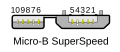
|
USB-C |
|---|---|---|---|---|---|---|---|---|---|---|
USB A
|
Yes | Only non- SuperSpeed |
No | No | No | No | No | No | No | No |
USB 3.0 A SS
|
Only non- SuperSpeed |
Yes | No | No | No | No | No | No | No | No |
USB B
|
No | No | Yes | No | No | No | No | No | No | No |
USB 3.0 B SS
|
No | No | Only non- SuperSpeed |
Yes | No | No | No | No | No | No |
| USB Mini-A |
No | No | No | No | Yes | No | No | No | No | No |
| USB Mini-AB |
No | No | No | No | Deprecated | Deprecated | No | No | No | No |
| USB Mini-B |
No | No | No | No | No | Yes | No | No | No | No |
| USB Micro-AB |
No | No | No | No | No | No | Yes | Yes | No | No |
| USB Micro-B |
No | No | No | No | No | No | No | Yes | No | No |
| USB 3.0 Micro-B SS |
No | No | No | No | No | No | No | Only non- SuperSpeed |
Yes
Zdroj:https://en.wikipedia.org?pojem=Micro_USB Text je dostupný za podmienok Creative Commons Attribution/Share-Alike License 3.0 Unported; prípadne za ďalších podmienok. Podrobnejšie informácie nájdete na stránke Podmienky použitia.
Analytika
Antropológia Aplikované vedy Bibliometria Dejiny vedy Encyklopédie Filozofia vedy Forenzné vedy Humanitné vedy Knižničná veda Kryogenika Kryptológia Kulturológia Literárna veda Medzidisciplinárne oblasti Metódy kvantitatívnej analýzy Metavedy Metodika Text je dostupný za podmienok Creative
Commons Attribution/Share-Alike License 3.0 Unported; prípadne za ďalších
podmienok. www.astronomia.sk | www.biologia.sk | www.botanika.sk | www.dejiny.sk | www.economy.sk | www.elektrotechnika.sk | www.estetika.sk | www.farmakologia.sk | www.filozofia.sk | Fyzika | www.futurologia.sk | www.genetika.sk | www.chemia.sk | www.lingvistika.sk | www.politologia.sk | www.psychologia.sk | www.sexuologia.sk | www.sociologia.sk | www.veda.sk I www.zoologia.sk |