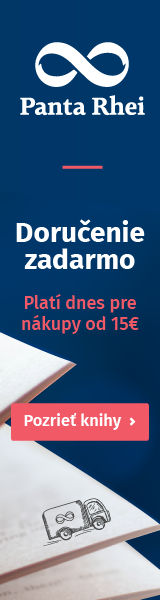A | B | C | D | E | F | G | H | CH | I | J | K | L | M | N | O | P | Q | R | S | T | U | V | W | X | Y | Z | 0 | 1 | 2 | 3 | 4 | 5 | 6 | 7 | 8 | 9

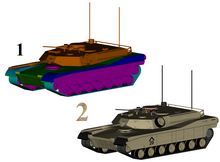
2: Same model with textures
Texture mapping[1][2][3] is a method for mapping a texture on a computer-generated graphic. Texture here can be high frequency detail, surface texture, or color.
History
The original technique was pioneered by Edwin Catmull in 1974 as part of his doctoral thesis.[4]
Because the application of real time texturing was applied to early three dimensional flight simulator CGI systems, many of these techniques were later widely used in graphics computing and gaming and applications for years to follow as Texture was often the first prerequisite for realistic looking graphics.
Texture mapping originally referred to diffuse mapping, a method that simply mapped pixels from a texture to a 3D surface ("wrapping" the image around the object). In recent decades, the advent of multi-pass rendering, multitexturing, mipmaps, and more complex mappings such as height mapping, bump mapping, normal mapping, displacement mapping, reflection mapping, specular mapping, occlusion mapping, and many other variations on the technique (controlled by a materials system) have made it possible to simulate near-photorealism in real time by vastly reducing the number of polygons and lighting calculations needed to construct a realistic and functional 3D scene.

1: Untextured sphere, 2: Texture and bump maps, 3: Texture map only, 4: Opacity and texture maps
Texture maps
A texture map[5][6] is an image applied (mapped) to the surface of a shape or polygon.[7] This may be a bitmap image or a procedural texture. They may be stored in common image file formats, referenced by 3D model formats or material definitions, and assembled into resource bundles.
They may have 1-3 dimensions, although 2 dimensions are most common for visible surfaces. For use with modern hardware, texture map data may be stored in swizzled or tiled orderings to improve cache coherency. Rendering APIs typically manage texture map resources (which may be located in device memory) as buffers or surfaces, and may allow 'render to texture' for additional effects such as post processing or environment mapping.
They usually contain RGB color data (either stored as direct color, compressed formats, or indexed color), and sometimes an additional channel for alpha blending (RGBA) especially for billboards and decal overlay textures. It is possible to use the alpha channel (which may be convenient to store in formats parsed by hardware) for other uses such as specularity.
Multiple texture maps (or channels) may be combined for control over specularity, normals, displacement, or subsurface scattering e.g. for skin rendering.
Multiple texture images may be combined in texture atlases or array textures to reduce state changes for modern hardware. (They may be considered a modern evolution of tile map graphics). Modern hardware often supports cube map textures with multiple faces for environment mapping.
Creation
Texture maps may be acquired by scanning/digital photography, designed in image manipulation software such as GIMP, Photoshop, or painted onto 3D surfaces directly in a 3D paint tool such as Mudbox or zbrush.
Texture application
This process is akin to applying patterned paper to a plain white box. Every vertex in a polygon is assigned a texture coordinate (which in the 2d case is also known as UV coordinates).[8] This may be done through explicit assignment of vertex attributes, manually edited in a 3D modelling package through UV unwrapping tools. It is also possible to associate a procedural transformation from 3D space to texture space with the material. This might be accomplished via planar projection or, alternatively, cylindrical or spherical mapping. More complex mappings may consider the distance along a surface to minimize distortion. These coordinates are interpolated across the faces of polygons to sample the texture map during rendering. Textures may be repeated or mirrored to extend a finite rectangular bitmap over a larger area, or they may have a one-to-one unique "injective" mapping from every piece of a surface (which is important for render mapping and light mapping, also known as baking).
Texture space
Texture mapping maps the model surface (or screen space during rasterization) into texture space; in this space, the texture map is visible in its undistorted form. UV unwrapping tools typically provide a view in texture space for manual editing of texture coordinates. Some rendering techniques such as subsurface scattering may be performed approximately by texture-space operations.
Multitexturing
Multitexturing is the use of more than one texture at a time on a polygon.[9] For instance, a light map texture may be used to light a surface as an alternative to recalculating that lighting every time the surface is rendered. Microtextures or detail textures are used to add higher frequency details, and dirt maps may add weathering and variation; this can greatly reduce the apparent periodicity of repeating textures. Modern graphics may use more than 10 layers, which are combined using shaders, for greater fidelity. Another multitexture technique is bump mapping, which allows a texture to directly control the facing direction of a surface for the purposes of its lighting calculations; it can give a very good appearance of a complex surface (such as tree bark or rough concrete) that takes on lighting detail in addition to the usual detailed coloring. Bump mapping has become popular in recent video games, as graphics hardware has become powerful enough to accommodate it in real-time.[10]
Texture filtering
The way that samples (e.g. when viewed as pixels on the screen) are calculated from the texels (texture pixels) is governed by texture filtering. The cheapest method is to use the nearest-neighbour interpolation, but bilinear interpolation or trilinear interpolation between mipmaps are two commonly used alternatives which reduce aliasing or jaggies. In the event of a texture coordinate being outside the texture, it is either clamped or wrapped. Anisotropic filtering better eliminates directional artefacts when viewing textures from oblique viewing angles.
Texture streaming
Texture streaming is a means of using data streams for textures, where each texture is available in two or more different resolutions, as to determine which texture should be loaded into memory and used based on draw distance from the viewer and how much memory is available for textures. Texture streaming allows a rendering engine to use low resolution textures for objects far away from the viewer's camera, and resolve those into more detailed textures, read from a data source, as the point of view nears the objects.
Baking
As an optimization, it is possible to render detail from a complex, high-resolution model or expensive process (such as global illumination) into a surface texture (possibly on a low-resolution model). Baking is also known as render mapping. This technique is most commonly used for light maps, but may also be used to generate normal maps and displacement maps. Some computer games (e.g. Messiah) have used this technique. The original Quake software engine used on-the-fly baking to combine light maps and colour maps ("surface caching").
Baking can be used as a form of level of detail generation, where a complex scene with many different elements and materials may be approximated by a single element with a single texture, which is then algorithmically reduced for lower rendering cost and fewer drawcalls. It is also used to take high-detail models from 3D sculpting software and point cloud scanning and approximate them with meshes more suitable for realtime rendering.
Rasterisation algorithms
Various techniques have evolved in software and hardware implementations. Each offers different trade-offs in precision, versatility and performance.
Affine texture mapping

Affine texture mapping linearly interpolates texture coordinates across a surface, and so is the fastest form of texture mapping. Some software and hardware (such as the original PlayStation) project vertices in 3D space onto the screen during rendering and linearly interpolate the texture coordinates in screen space between them. This may be done by incrementing fixed point UV coordinates, or by an incremental error algorithm akin to Bresenham's line algorithm.
In contrast to perpendicular polygons, this leads to noticeable distortion with perspective transformations (see figure: the checker box texture appears bent), especially as primitives near the camera. Such distortion may be reduced with the subdivision of the polygon into smaller ones.
For the case of rectangular objects, using quad primitives can look less incorrect than the same rectangle split into triangles, but because interpolating 4 points adds complexity to the rasterization, most early implementations preferred triangles only. Some hardware, such as the forward texture mapping used by the Nvidia NV1, was able to offer efficient quad primitives. With perspective correction (see below) triangles become equivalent and this advantage disappears.
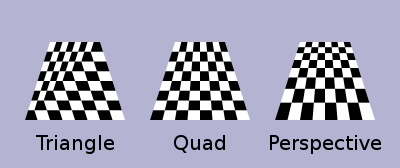
For rectangular objects that are at right angles to the viewer, like floors and walls, the perspective only needs to be corrected in one direction across the screen, rather than both. The correct perspective mapping can be calculated at the left and right edges of the floor, and then an affine linear interpolation across that horizontal span will look correct, because every pixel along that line is the same distance from the viewer.
Perspective correctness
Perspective correct texturing accounts for the vertices' positions in 3D space, rather than simply interpolating coordinates in 2D screen space.[11] This achieves the correct visual effect but it is more expensive to calculate.[11]
To perform perspective correction of the texture coordinates and , with being the depth component from the viewer's point of view, we can take advantage of the fact that the values , , and are linear in screen space across the surface being textured. In contrast, the original , and , before the division, are not linear across the surface in screen space. We can therefore linearly interpolate these reciprocals across the surface, computing corrected values at each pixel, to result in a perspective correct texture mapping.
To do this, we first calculate the reciprocals at each vertex of our geometry (3 points for a triangle). For vertex we have . Then, we linearly interpolate these reciprocals between the vertices (e.g., using barycentric coordinates), resulting in interpolated values across the surface. At a given point, this yields the interpolated , and . Note that this cannot be yet used as our texture coordinates as our division by altered their coordinate system.
To correct back to the space we first calculate the corrected by again taking the reciprocal . Then we use this to correct our : and .[12]
This correction makes it so that in parts of the polygon that are closer to the viewer the difference from pixel to pixel between texture coordinates is smaller (stretching the texture wider) and in parts that are farther away this difference is larger (compressing the texture).
- Affine texture mapping directly interpolates a texture coordinate between two endpoints
Antropológia
Aplikované vedy
Bibliometria
Dejiny vedy
Encyklopédie
Filozofia vedy
Forenzné vedy
Humanitné vedy
Knižničná veda
Kryogenika
Kryptológia
Kulturológia
Literárna veda
Medzidisciplinárne oblasti
Metódy kvantitatívnej analýzy
Metavedy
Metodika
Text je dostupný za podmienok Creative
Commons Attribution/Share-Alike License 3.0 Unported; prípadne za ďalších
podmienok.
Podrobnejšie informácie nájdete na stránke Podmienky
použitia.
www.astronomia.sk | www.biologia.sk | www.botanika.sk | www.dejiny.sk | www.economy.sk | www.elektrotechnika.sk | www.estetika.sk | www.farmakologia.sk | www.filozofia.sk | Fyzika | www.futurologia.sk | www.genetika.sk | www.chemia.sk | www.lingvistika.sk | www.politologia.sk | www.psychologia.sk | www.sexuologia.sk | www.sociologia.sk | www.veda.sk I www.zoologia.sk