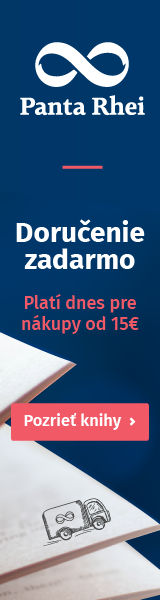A | B | C | D | E | F | G | H | CH | I | J | K | L | M | N | O | P | Q | R | S | T | U | V | W | X | Y | Z | 0 | 1 | 2 | 3 | 4 | 5 | 6 | 7 | 8 | 9
The project that became Firefox today began as an experimental branch of the Mozilla Suite called m/b (or mozilla/browser). Firefox retains the cross-platform nature of the original Mozilla browser, using the XUL user interface markup language. The use of XUL makes it possible to extend the browser's capabilities through the use of extensions and themes. The development and installation processes of these add-ons raised security concerns, and with the release of Firefox 0.9, the Mozilla Foundation opened a Mozilla Update website containing "approved" themes and extensions. The use of XUL sets Firefox apart from other browsers, including other projects based on Mozilla's Gecko layout engine and most other browsers, which use interfaces native to their respective platforms (Galeon and Epiphany use GTK+, K-Meleon uses MFC, and Camino uses Cocoa). Many of these projects started before Firefox, and probably served as inspiration.
Releases
Phoenix and Firebird

Hyatt, Ross, Hewitt and Chanial[1] developed their browser to combat the perceived software bloat of the Mozilla Suite (codenamed, internally referred to, and continued by the community as SeaMonkey), which integrated features such as IRC, mail, news, and WYSIWYG HTML editing into one internet suite. After it was sufficiently developed, binaries for public testing appeared in September 2002 under the name Phoenix. This name carried the implication of the mythical firebird that rose triumphantly from the ashes of its dead predecessor, in this case Netscape Navigator which lost the "First browser war" to Microsoft's Internet Explorer. The name Mozilla began as the internal codename for the original 1994 Netscape Navigator browser aiming to displace NCSA Mosaic as the world's most popular web browser. The name for this would-be "Mosaic killer" was meant to evoke the building-crushing Godzilla.[2] The name Mozilla was revived as the 1998 open sourcing spinoff organization from Netscape.
The name Phoenix remained until April 14, 2003, when it was changed because of a trademark dispute with the BIOS manufacturer Phoenix Technologies (which produces a BIOS-based browser called Phoenix FirstWare Connect). The new name, Firebird, met with mixed reactions, particularly as the Firebird database server already carried the name. In response, the Mozilla Foundation stated that the browser should always bear the name Mozilla Firebird to avoid confusion with the database software.
| Version | Codename | Release date[3] | Release type and highlights[t 1] |
|---|---|---|---|
| 0.1 | Pescadero | September 23, 2002 | First release.[1]
Gecko version 1.2
|
| 0.2 | Santa Cruz | October 1, 2002 | Official version 0.2 release.[4]
|
| 0.3 | Lucia | October 14, 2002 | Official version 0.3 release.[5]
|
| 0.4 | Oceano | October 19, 2002 | Official version 0.4 release.[6]
Gecko version 1.3
|
| 0.5 | Naples | December 7, 2002 | Official version 0.5 release.[7]
|
| Version | Codename | Release date[3] | Release type and highlights[t 1] |
|---|---|---|---|
| 0.6 | Glendale | May 17, 2003 | Official version 0.6 release.[8]
Gecko version 1.5
|
| 0.6.1 | July 28, 2003 | Bugfix release.[9] | |
| 0.7 | Indio | October 15, 2003 | Technology Preview.[10]
First publication on October 26, 2003[11]
|
| 0.7.1 | Three Kings | October 26, 2003 | Bugfix release for Mac OS X only.[13] |
Firefox
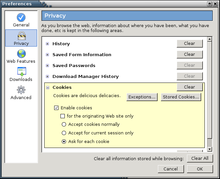

Due to continuing pressure from the Firebird community,[14] on February 9, 2004, the project was renamed again to Mozilla Firefox.[15] The name "Firefox" (a reference to the red panda)[16] was chosen for its similarity to "Firebird", and its uniqueness in the computing industry. To ensure that no further name changes would be necessary, the Mozilla Foundation began the process of registering Firefox[17] as a trademark with the United States Patent and Trademark Office in December 2003. This trademark process led to a delay of several months in the release of Firefox 0.8 when the foundation discovered that Firefox had already been registered as a trademark in the UK[18] for Charlton Company software.[19] The situation was resolved when the foundation was given a license to use Charlton's European trademark.
Firefox version 1.0 was released on November 9, 2004.[20] The launch of version 1.0 was accompanied by "a respectable amount of pre-launch fervor"[21] including a fan-organized campaign to run a full-page ad in The New York Times.
Although the Mozilla Foundation had intended to make the Mozilla Suite obsolete and replace it with Firefox, the Foundation continued to maintain the suite until April 12, 2006[22] because it had many corporate users and was bundled with other software. The Mozilla community (as opposed to the Foundation) continues to release new versions of the suite, using the product name SeaMonkey to avoid confusion with the original Mozilla Suite.
| Version | Codename | Release date[3] | Release type and highlights[t 1] |
|---|---|---|---|
| 0.8 | Royal Oak | February 9, 2004 | Technology Preview.[23]
Gecko version 1.6
|
| 0.9 | One Tree Hill | June 15, 2004 | Technology Preview.[24]
Gecko version 1.7
|
| 0.9.1 | June 28, 2004 | Bugfix release
| |
| 0.9.2 | July 8, 2004 | Vulnerability patch for Windows only.[25] | |
| 0.9.3 | August 4, 2004 | Vulnerability patch.[26] | |
| 0.10 | Greenlane | September 14, 2004 | Bugs with higher complexity/risk, localization impact, RSS/Atom feed support, find toolbar, plugin finder.[27] |
| 0.10.1 | October 1, 2004 | Vulnerability patch.[28] |
| Version | Codename | Release date[3] | Release type and highlights[t 1] |
|---|---|---|---|
| 1.0 | Phoenix | November 9, 2004 | Official version 1.0 release.[29]
|
| 1.0.1 | Rose & Crown | February 24, 2005 | Regular security and stability update.[30] |
| 1.0.2 | March 23, 2005 | Regular security and stability update.[31] | |
| 1.0.3 | April 15, 2005 | Regular security and stability update.
| |
| 1.0.4 | May 11, 2005 | Regular security and stability update.[33]
| |
| 1.0.5 | July 12, 2005 | Regular security and stability update.[34] | |
| 1.0.6 | July 19, 2005 | Off-cycle stability update.[35]
| |
| 1.0.7 | September 20, 2005 | Regular security and stability update.[36] | |
| 1.0.8 | April 13, 2006 | Regular security and stability update.[37]
End-of-life 1.0.x product line
|
Firefox 1.5

Firefox 1.5 was released on November 30, 2005. Originally, it was planned to have a version 1.1 at an earlier date as the new Firefox version after 1.0, with development on a later version (1.5) in a separate development branch, but during 2005 both branches and their feature sets were merged (the Mozilla Foundation abandoned the 1.1 release plan after the first two alpha builds), resulting in an official release date between the original dates planned for both versions.
Version 1.5 implemented a new Mac-like options interface, the subject of much criticism from Microsoft Windows and Linux users, with a "Sanitize" action to allow someone to clear their privacy-related information without manually clicking the "Clear All" button. In Firefox 1.5, a user could clear all privacy-related settings simply by exiting the browser or using a keyboard shortcut, depending on their settings. Moreover, the software update system was improved (with binary patches now possible). There were also improvements in the extension management system, with a number of new developer features. In addition, Firefox 1.5 had preliminary SVG 1.1 support.[38]
Behind the screens, the new version resynchronized the code base of the release builds (as opposed to nightly builds) with the core "trunk", which contained additional features not available in 1.0, as it branched from the trunk around the 0.9 release. As such, there was a backlog of bug fixes between 0.9 and the release of 1.0, which were made available in 1.5.
There were also changes in operating system support. As announced on 23 June 2005 by the Mozilla Foundation, Firefox 1.1, which later became 1.5, and other new Mozilla products have no longer supported Mac OS X v10.1, in order to improve the quality of Firefox releases on Mac OS X v10.2 and above. Firefox 1.5 is the final version to support Windows 95.
Alpha builds of Firefox 1.5 (id est, 1.1a1 and 1.1a2) did not carry Firefox branding; they were labelled "Deer Park" (which was Firefox 1.5's internal codename) and contained a different program icon. This was done to dissuade end-users from downloading preview versions, which are intended for developers only.
| Version | Codename | Release date[3] | Release type and highlights[t 1] |
|---|---|---|---|
| 1.5 | Deer Park | November 29, 2005 | Official version 1.5 release.[39]
Official localized builds. Gecko version 1.8
Changes during alphas
Changes during betas |
| 1.5.0.1 | February 1, 2006 | Regular security and stability update.[44] | |
| 1.5.0.2 | April 13, 2006 | Regular security and stability update.[45]
| |
| 1.5.0.3 | May 2, 2006 | Off-cycle security update.[46] | |
| 1.5.0.4 | June 1, 2006 | Regular security and stability update.[47] | |
| 1.5.0.5 | July 26, 2006 | Regular security and stability update.[48]
| |
| 1.5.0.6 | August 2, 2006 | Off-cycle security and stability update.[49]
| |
| 1.5.0.7 | September 14, 2006 | Regular security and stability update.[50] | |
| 1.5.0.8 | November 7, 2006 | Regular security and stability update.[51] | |
| 1.5.0.9 | December 19, 2006 | Regular security and stability update.[52] | |
| 1.5.0.10 | February 23, 2007 | Regular security and stability update.[53] | |
| 1.5.0.11 | March 20, 2007 | Regular security and stability update. Regression fixes.[54] | |
| 1.5.0.12 | May 30, 2007 | Regular security and stability update. [55]
End-of-life 1.5.0.x product line
|
Firefox 2

On October 24, 2006, Mozilla released Firefox 2. This version included updates to the tabbed browsing environment, the extensions manager, the GUI (Graphical User Interface), and the find, search and software update engines. It also implemented a new session restore feature, inline spell checking, and an anti-phishing feature which was implemented by Google as an extension[56][57] and later merged into the program itself.[58]
In December 2007, Firefox Live Chat was launched. It allowed users to ask volunteers questions through a system powered by Jive Software, with guaranteed hours of operation and the possibility of help after hours.[59]
Firefox 2.0.0.20 was the final version that could run under an unmodified installation of Windows NT 4.0, Windows 98, and Windows Me.[60][failed verification][61] Subsequently, Mozilla Corporation announced it would not develop new versions of Firefox 2 after the 2.0.0.20 release, but continued Firefox 2 development as long as other programs, such as Thunderbird mail client, depended on it. The final internal release was 2.0.0.22, released in late April 2009.
| Version | Codename | Release date[3] | Release type and highlights[t 1] |
|---|---|---|---|
| 2.0 | Bon Echo | October 24, 2006 | Official version 2.0 release.[62]
Official localized builds. Gecko version 1.8.1
"Changes during alphas"[63]
Changes during betas
|
| 2.0.0.1 | December 19, 2006 | Regular security and stability update. Windows Vista support.[68] | |
| 2.0.0.2 | February 23, 2007 | Regular security and stability update.[69] | |
| 2.0.0.3 | March 20, 2007 | Regular security and stability update. Regression fixes and security fixes.[70] | |
| 2.0.0.4 | May 30, 2007 | Regular security and stability update.[71] | |
| 2.0.0.5 | July 17, 2007 | Security and stability update.[72] | |
| 2.0.0.6 | July 30, 2007 | Regular security and stability update.[73] | |
| 2.0.0.7 | September 18, 2007 | Off-cycle security update.[74] | |
| 2.0.0.8 | October 18, 2007 | Regular security and stability update. Mac OS X 10.5 support.[75] | |
| 2.0.0.9 | November 1, 2007 | Off-cycle security and stability update.[76] | |
| 2.0.0.10 | November 26, 2007 | Off-cycle security and stability update.[77] | |
| 2.0.0.11 | November 30, 2007 | Off-cycle stability update.[78] | |
| 2.0.0.12 | February 7, 2008 | Regular security and stability update.[79] | |
| 2.0.0.13 | March 25, 2008 | Regular security and stability update.[80] | |
| 2.0.0.14 | April 16, 2008 | Off-cycle stability update.[81] | |
| 2.0.0.15 | July 1, 2008 | Regular security and stability update.[82] | |
| 2.0.0.16 | July 15, 2008 | Zdroj:https://en.wikipedia.org?pojem=Firefox_1.5