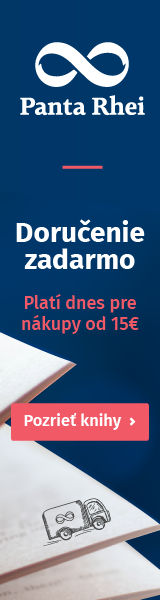A | B | C | D | E | F | G | H | CH | I | J | K | L | M | N | O | P | Q | R | S | T | U | V | W | X | Y | Z | 0 | 1 | 2 | 3 | 4 | 5 | 6 | 7 | 8 | 9
This article possibly contains original research. (July 2019) |
Column address strobe latency, also called CAS latency or CL, is the delay in clock cycles between the READ command and the moment data is available.[1][2] In asynchronous DRAM, the interval is specified in nanoseconds (absolute time).[3] In synchronous DRAM, the interval is specified in clock cycles. Because the latency is dependent upon a number of clock ticks instead of absolute time, the actual time for an SDRAM module to respond to a CAS event might vary between uses of the same module if the clock rate differs.
RAM operation background
Dynamic RAM is arranged in a rectangular array. Each row is selected by a horizontal word line. Sending a logical high signal along a given row enables the MOSFETs present in that row, connecting each storage capacitor to its corresponding vertical bit line. Each bit line is connected to a sense amplifier that amplifies the small voltage change produced by the storage capacitor. This amplified signal is then output from the DRAM chip as well as driven back up the bit line to refresh the row.
When no word line is active, the array is idle and the bit lines are held in a precharged[4] state, with a voltage halfway between high and low. This indeterminate signal is deflected towards high or low by the storage capacitor when a row is made active.
To access memory, a row must first be selected and loaded into the sense amplifiers. This row is then active, and columns may be accessed for read or write.
The CAS latency is the delay between the time at which the column address and the column address strobe signal are presented to the memory module and the time at which the corresponding data is made available by the memory module. The desired row must already be active; if it is not, additional time is required.
As an example, a typical 1 GiB SDRAM memory module might contain eight separate one-gibibit DRAM chips, each offering 128 MiB of storage space. Each chip is divided internally into eight banks of 227=128 Mibits, each of which composes a separate DRAM array. Each bank contains 214=16384 rows of 213=8192 bits each. One byte of memory (from each chip; 64 bits total from the whole DIMM) is accessed by supplying a 3-bit bank number, a 14-bit row address, and a 13-bit column address.[citation needed]
Effect on memory access speed
This section needs additional citations for verification. (September 2020) |
With asynchronous DRAM, memory was accessed by a memory controller on the memory bus based on a set timing rather than a clock, and was separate from the system bus.[3] Synchronous DRAM, however, has a CAS latency that is dependent upon the clock rate. Accordingly, the CAS latency of an SDRAM memory module is specified in clock ticks instead of absolute time.[citation needed]
Because memory modules have multiple internal banks, and data can be output from one during access latency for another, the output pins can be kept 100% busy regardless of the CAS latency through pipelining; the maximum attainable bandwidth is determined solely by the clock speed. Unfortunately, this maximum bandwidth can only be attained if the address of the data to be read is known long enough in advance; if the address of the data being accessed is not predictable, pipeline stalls can occur, resulting in a loss of bandwidth. For a completely unknown memory access (AKA Random access), the relevant latency is the time to close any open row, plus the time to open the desired row, followed by the CAS latency to read data from it. Due to spatial locality, however, it is common to access several words in the same row. In this case, the CAS latency alone determines the elapsed time.
Because modern DRAM modules' CAS latencies are specified in clock ticks instead of time, when comparing latencies at different clock speeds, latencies must be translated into absolute times to make a fair comparison; a higher numerical CAS latency may still be less time if the clock is faster. Likewise, a memory module which is underclocked could have its CAS latency cycle count reduced to preserve the same CAS latency time.[citation needed]
Double data rate (DDR) RAM performs two transfers per clock cycle, and it is usually described by this transfer rate. Because the CAS latency is specified in clock cycles, and not transfers (which occur on both the rising and falling edges of the clock), it is important to ensure it is the clock rate (half of the transfer rate) which is being used to compute CAS latency times.[citation needed]
Another complicating factor is the use of burst transfers. A modern microprocessor might have a cache line size of 64 bytes, requiring eight transfers from a 64-bit-wide (eight bytes) memory to fill. The CAS latency can only accurately measure the time to transfer the first word of memory; the time to transfer all eight words depends on the data transfer rate as well. Fortunately, the processor typically does not need to wait for all eight words; the burst is usually sent in critical word first order, and the first critical word can be used by the microprocessor immediately.
In the table below, data rates are given in million transfers—also known as megatransfers—per second (MT/s), while clock rates are given in MHz, million cycles per second.
Memory timing examples
| Generation | Type | Data rate | Transfer time[a] | Command rate[b] | Cycle time[c] | CAS latency | First word[d] | Fourth word[d] | Eighth word[d] |
|---|---|---|---|---|---|---|---|---|---|
| SDRAM | PC100 | 100 MT/s | 10.000 ns | 100 MHz | 10.000 ns | 2 | 20.00 ns | 50.00 ns | 90.00 ns |
| PC133 | 133 MT/s | 7.500 ns | 133 MHz | 7.500 ns | 3 | 22.50 ns | 45.00 ns | 75.00 ns | |
| DDR SDRAM | DDR-333 | 333 MT/s | 3.000 ns | 166 MHz | 6.000 ns | 2.5 | 15.00 ns | 24.00 ns | 36.00 ns |
| DDR-400 | 400 MT/s | 2.500 ns | 200 MHz | 5.000 ns | 3 | 15.00 ns | 22.50 ns | 32.50 ns | |
| 2.5 | 12.50 ns | 20.00 ns | 30.00 ns | ||||||
| 2 | 10.00 ns | 17.50 ns | 27.50 ns | ||||||
| DDR2 SDRAM | DDR2-400 | 400 MT/s | 2.500 ns | 200 MHz | 5.000 ns | 4 | 20.00 ns | 27.50 ns | 37.50 ns |
| 3 | 15.00 ns | 22.50 ns | 32.50 ns | ||||||
| DDR2-533 | 533 MT/s | 1.875 ns | 266 MHz | 3.750 ns | 4 | 15.00 ns | 20.63 ns | 28.13 ns | |
| 3 | 11.25 ns | 16.88 ns | 24.38 ns | ||||||
| DDR2-667 | 667 MT/s | 1.500 ns | 333 MHz | 3.000 ns | 5 | 15.00 ns | 19.50 ns | 25.50 ns | |
| 4 | 12.00 ns | 16.50 ns | 22.50 ns | ||||||
| DDR2-800 | 800 MT/s | 1.250 ns | 400 MHz | 2.500 ns | 6 | 15.00 ns | 18.75 ns | 23.75 ns | |
| 5 | 12.50 ns | 16.25 ns | 21.25 ns | ||||||
| 4.5 | 11.25 ns | 15.00 ns | 20.00 ns | ||||||
| 4 | 10.00 ns | 13.75 ns | 18.75 ns | ||||||
| DDR2-1066 | 1066 MT/s | 0.938 ns | 533 MHz | 1.875 ns | 7 | 13.13 ns | 15.94 ns | 19.69 ns | |
| 6 | 11.25 ns | 14.06 ns | 17.81 ns | ||||||
| 5 | 9.38 ns | 12.19 ns | 15.94 ns | ||||||
| 4.5 | 8.44 ns | 11.25 ns | 15.00 ns | ||||||
| 4 | 7.50 ns | 10.31 ns | 14.06 ns | ||||||
| DDR3 SDRAM | DDR3-1066 | 1066 MT/s | 0.938 ns | 533 MHz | 1.875 ns | 7 | 13.13 ns | 15.94 ns | 19.69 ns |
| DDR3-1333 | 1333 MT/s | 0.750 ns | 666 MHz | 1.500 ns | 9 | 13.50 ns | 15.75 ns | 18.75 ns | |
| 7 | 10.50 ns | 12.75 ns | 15.75 ns | ||||||
| 6 | 9.00 ns | 11.25 ns | 14.25 ns | ||||||
| DDR3-1375 | 1375 MT/s | 0.727 ns | 687 MHz | 1.455 ns | 5 | 7.27 ns | 9.45 ns | 12.36 ns | |
| DDR3-1600 | 1600 MT/s | 0.625 ns | 800 MHz | 1.250 ns | 11 | 13.75 ns | 15.63 ns | 18.13 ns | |
| 10 | 12.50 ns | 14.38 ns | 16.88 ns | ||||||
| 9 | 11.25 ns | 13.13 ns | 15.63 ns | ||||||
| 8 | 10.00 ns | 11.88 ns | 14.38 ns | ||||||
| 7 | 8.75 ns | 10.63 ns | 13.13 ns | ||||||
| 6 | 7.50 ns | 9.38 ns | 11.88 ns | ||||||
| DDR3-1866 | 1866 MT/s | 0.536 ns | 933 MHz | 1.071 ns | 10 | 10.71 ns | 12.32 ns | 14.46 ns | |
| 9 | 9.64 ns | 11.25 ns | 13.39 ns | ||||||
| 8 | 8.57 ns | 10.18 ns | 12.32 ns | ||||||
| DDR3-2000 | 2000 MT/s | 0.500 ns | 1000 MHz | 1.000 ns | 9 | 9.00 ns | 10.50 ns | 12.50 ns | |
| DDR3-2133 | 2133 MT/s | 0.469 ns | 1066 MHz | 0.938 ns | 12 | 11.25 ns | 12.66 ns | 14.53 ns | |
| 11 | 10.31 ns | 11.72 ns | 13.59 ns | ||||||
| 10 | 9.38 ns | 10.78 ns | 12.66 ns | ||||||
| 9 | 8.44 ns | 9.84 ns | 11.72 ns | ||||||
| 8 | 7.50 ns | 8.91 ns | 10.78 ns | ||||||
| 7 | 6.56 ns | 7.97 ns | 9.84 ns | ||||||
| DDR3-2200 | 2200 MT/s | 0.455 ns | 1100 MHz | 0.909 ns | 7 | 6.36 ns | 7.73 ns | 9.55 ns | |
| DDR3-2400 | 2400 MT/s | 0.417 ns | 1200 MHz | 0.833 ns | 13 | 10.83 ns | 12.08 ns | 13.75 ns | |
| 12 | 10.00 ns | 11.25 ns | 12.92 ns | ||||||
| 11 | 9.17 ns | 10.42 ns | 12.08 ns | ||||||
| 10 | 8.33 ns | 9.58 ns | 11.25 ns | ||||||
| 9 | 7.50 ns | 8.75 ns | 10.42 ns | ||||||
| DDR3-2600 | 2600 MT/s | 0.385 ns | 1300 MHz | 0.769 ns | 11 | 8.46 ns | 9.62 ns | 11.15 ns | |
| DDR3-2666 | 2666 MT/s | 0.375 ns | 1333 MHz | 0.750 ns | 15 | 11.25 ns | 12.38 ns | 13.88 ns | |
| 13 | 9.75 ns | 10.88 ns | 12.38 ns | ||||||
| 12 | 9.00 ns | 10.13 ns | 11.63 ns | ||||||
| 11 | 8.25 ns | 9.38 ns | 10.88 ns | ||||||
| DDR3-2800 | 2800 MT/s | 0.357 ns | 1400 MHz | 0.714 ns | 16 | 11.43 ns | 12.50 ns | 13.93 ns | |
| 12 | 8.57 ns | 9.64 ns | 11.07 ns | ||||||
| 11 | 7.86 ns | 8.93 ns | 10.36 ns | ||||||
| DDR3-2933 | 2933 MT/s | 0.341 ns | 1466 MHz | 0.682 ns | 12 | 8.18 ns | 9.20 ns | 10.57 ns | |
| DDR3-3000 | 3000 MT/s | 0.333 ns | 1500 MHz | 0.667 ns | 12 | 8.00 ns | 9.00 ns | 10.33 ns | |
| DDR3-3100 | 3100 MT/s | 0.323 ns | 1550 MHz | 0.645 ns | 12 | 7.74 ns | 8.71 ns | 10.00 ns | |
| DDR3-3200 | 3200 MT/s | 0.313 ns | Zdroj:https://en.wikipedia.org?pojem=CAS_latency